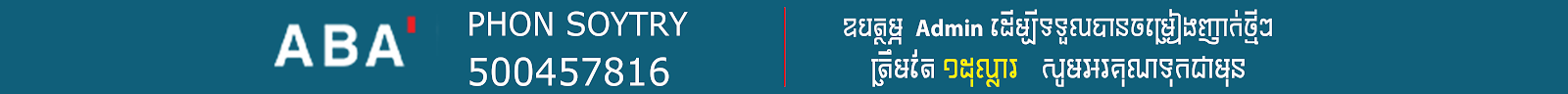Hey aaron here for zollotech and today apple released firmware updates for airpods 3 and airpods pro and these are available to anyone that has airpods third generation or any version of airpods pro so they've updated the firmware i'll show you how to update them and then talk about what's new now the first thing is airpods 3 and airpods pro have different firmware versions this time around apple made them a little bit different so airpods 3 if you're on the latest version will be on version 4b6 airpods pro will be on version 4a 402. that's how you know you're on the latest version and if you want to check the latest version you'll need to connect your airpods to your iphone and then you can check what the version is in settings so we'll leave the airpods 3 here i'll just set them down for a moment but they're connected as you can see here what we want to do is go into settings and there are a couple places you can check them you can check them in your bluetooth settings or under air pods under accessibility but if you go under bluetooth under bluetooth tap the i next to your airpods after they're connected so make sure it says connected and tap on the i once you have them connected scroll down and it will tell you the version number so you'll see it says version 4b66 and that's for the airpods 3. again the exact same thing for airpods pro let me show you that and you can see the airpods pro here it says 4a402 so that's how you know it's been updated now the easiest way to update these unfortunately there's no specific app to do that so you can't just go into an app such as an apple watch app and then tell it to update apple hopefully will fix this in the future as it would make it a lot better or a lot easier to understand what features are there and just to easily be able to update them so what you need to do in order to get them to update is connect them to your phone just like i did make sure they're connected under bluetooth you can go into the same bluetooth settings that's what i typically do make sure they're connected then you want to take your airpods pro or airpods 3 plug them into power make sure they're powered set them next to your iphone make sure it's connected go ahead and close the case turn it off you can turn the iphone off and just wait typically within 15 minutes it will make sure that it will update there is no way to manually push this update so what you do is just come back and check it again when it's connected and make sure that update is there it's the only way to do that now one thing i found that does help this a little bit if you're not able to get them to update is make sure you take them out of the case put them in your ear once they're in your ear make sure it's connected then play a little bit of music maybe put both in your ear play a little bit of music then come back and try it again that typically seems to help quite a bit and i found even with the airpods 3 they both updated fairly seamlessly but let's make sure they're connected there we go one thing you want to make sure is that your case is above 50 battery i do find that that makes a difference on both airpods and the airpods case themselves since that's what they require for the apple watch when you update it it does seem to update more rapidly if they're above that level so make sure they're both above that level then you'll have to wait for it to update and as far as what's new in this update well one thing you may have already seen it looks like connecting to the iphone looks to be a little bit better so if i connect this take the airpods 3 out place one in my ear give it just a moment to connect it connects and the icon shows up immediately in my volume control in the control center so it seems like they connect much much better than they did before much quicker before it would take a little while and sometimes i would have to manually connect them so it seems to have fixed that issue for me that's true on both airpods 3 and airpods pro another thing it seems to fix is the notify when left behind bug that could give you just different notifications or maybe be grayed out altogether so if you go into your find my app and then tap on your airpods so you'll see i have notify when left behind turned on within the find my app for my airpods 3.
if i tap on the on button here it now works and you can see it says notify when left behind notify when left behind you can turn it on or off you have new location and suggestions as well it seems to be working like it should before and the notification should be working properly now now the other thing i noticed that seems to be a little bit better is conversation boost if you have airpods pro airpods pro allows you to use conversation boost maybe having one air pod within your ear and then you can hear the conversation around you so if i put one in my ear you'll see it connected right away nice and fast and already it's got transparency on with conversation boost within my control center there's a little ear here tap on the ear scroll down and i have conversation boost turned on within conversation boost i can change the tone the balance change it from darker to brighter and this instantly is noticeable now where it was a little more subtle before with this update it seems to be improved at least for me ambient noise reduction is easily noticeable as well as i turn it up or down it blocks more ambient noise or less and then i can hear the individual around me that's talking to me and it's working like you would expect with conversation boost so that's something that seems to be working properly now and if you're not seeing conversation boost it's buried in settings so under settings if you go into your settings go to accessibility under accessibility scroll down to where you have air pods tap on your air pods then tap on air pods pro under air pods pro what you want to do is tap on audio accessibility settings then headphone accommodations at the top scroll all the way down to transparency mode and then make sure that's on and turned on turn on conversation boost so it's really buried in the settings if you don't have that turned on i'm not sure why they've done that but that's where it is hopefully one day apple will make an app dedicated to airpods that help you update them more easily and so that's everything new i could find that's different with airpods this time around and that's how you update them and hopefully they're working a little bit better for you and they update pretty easily hopefully like i said they'll have an app one day just to make this much easier to do if you've found anything else within the airpods update.